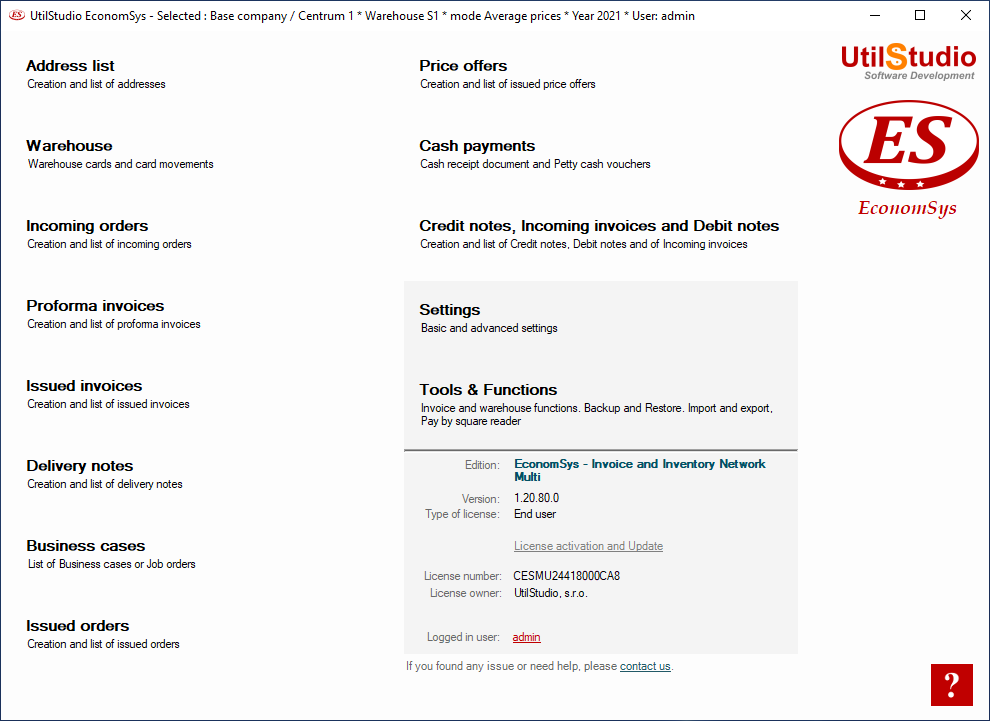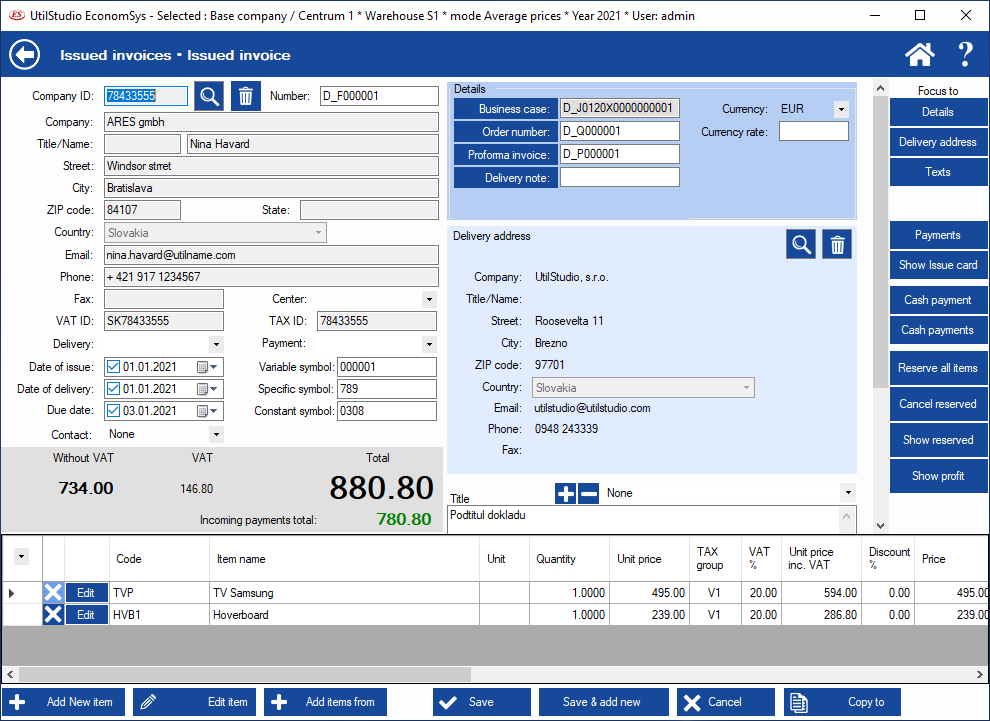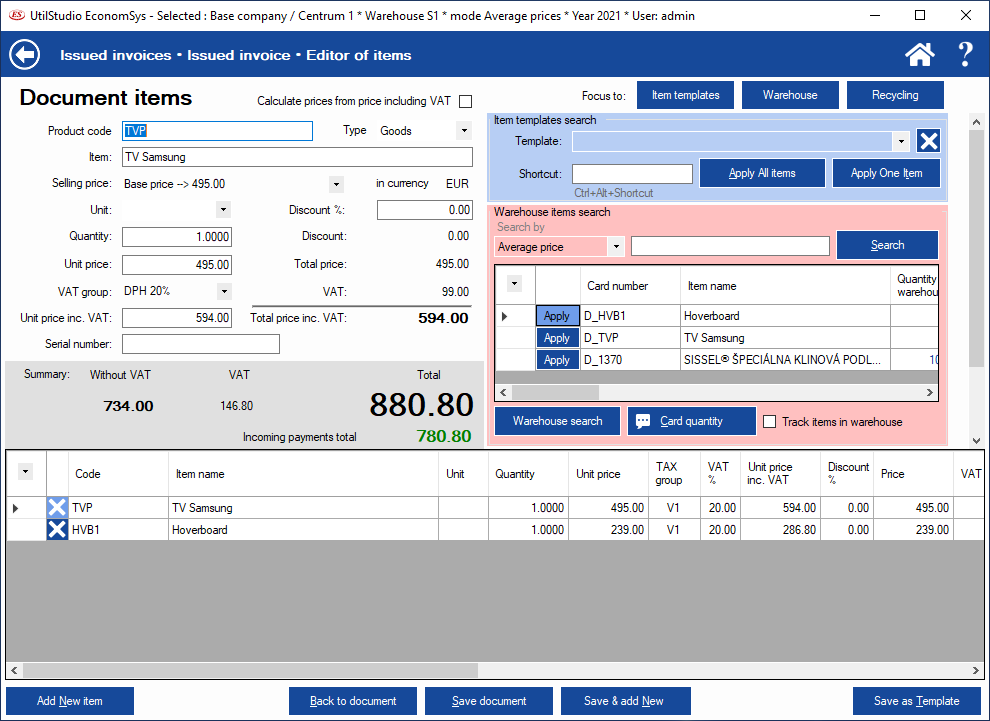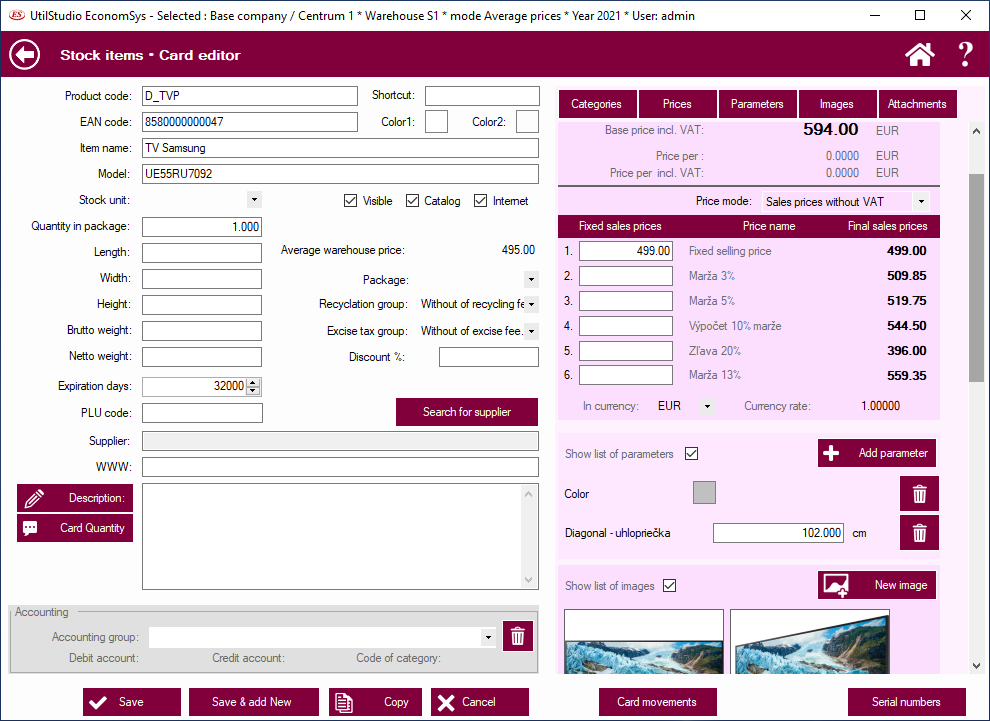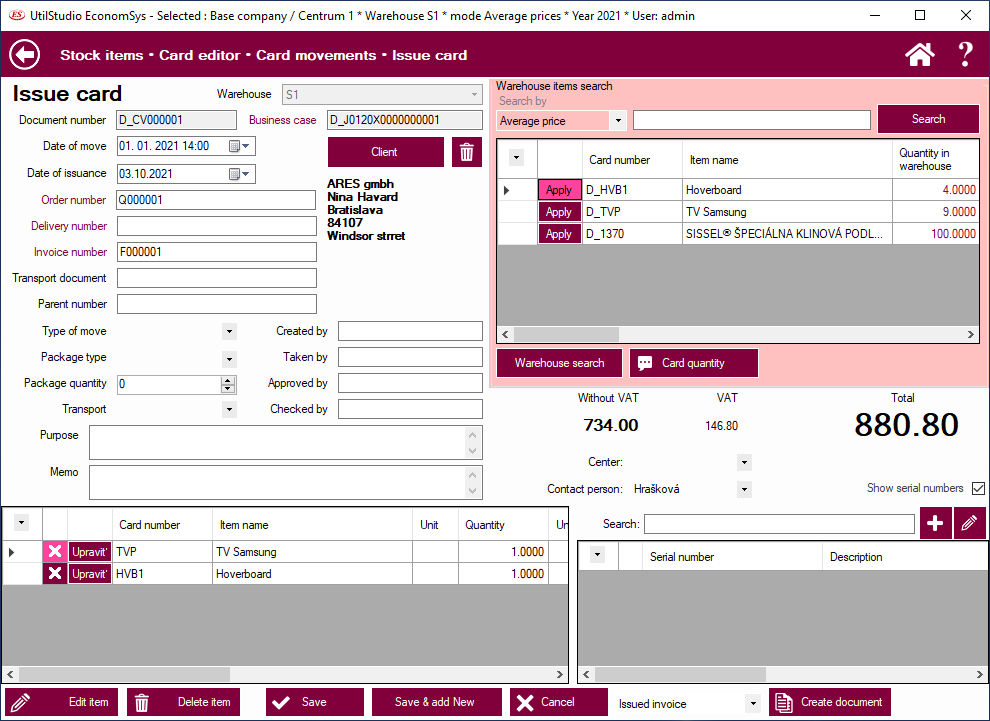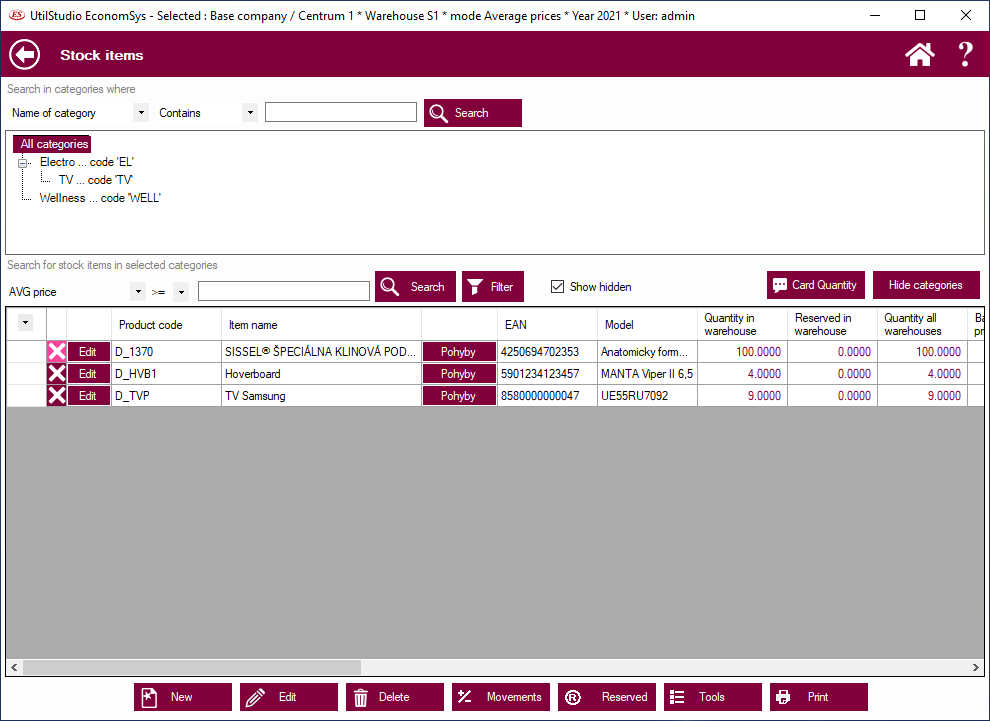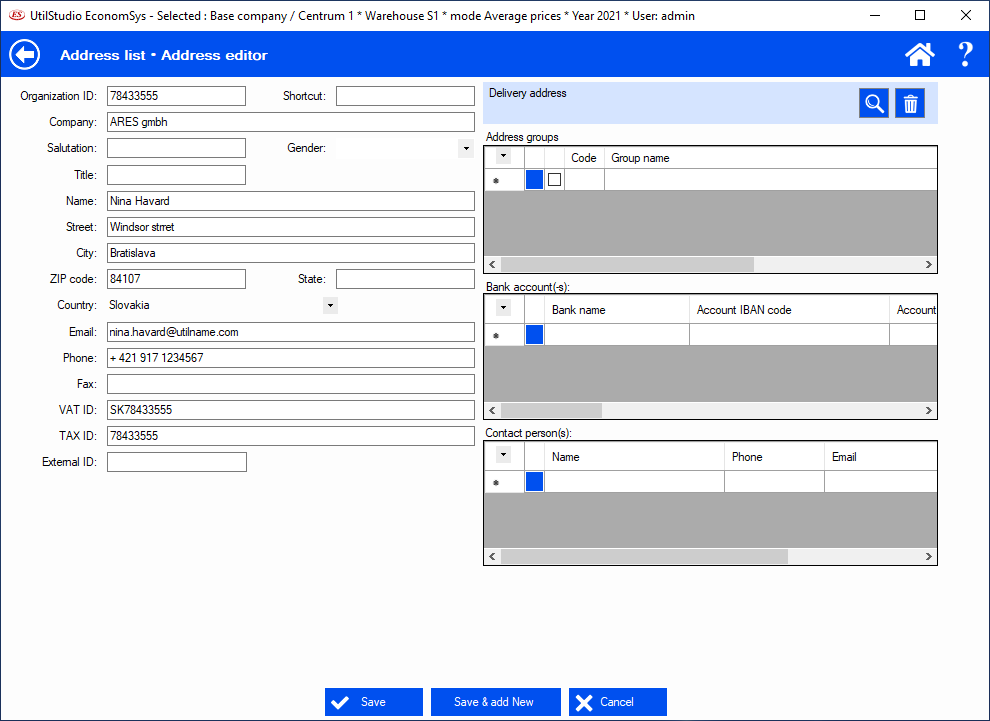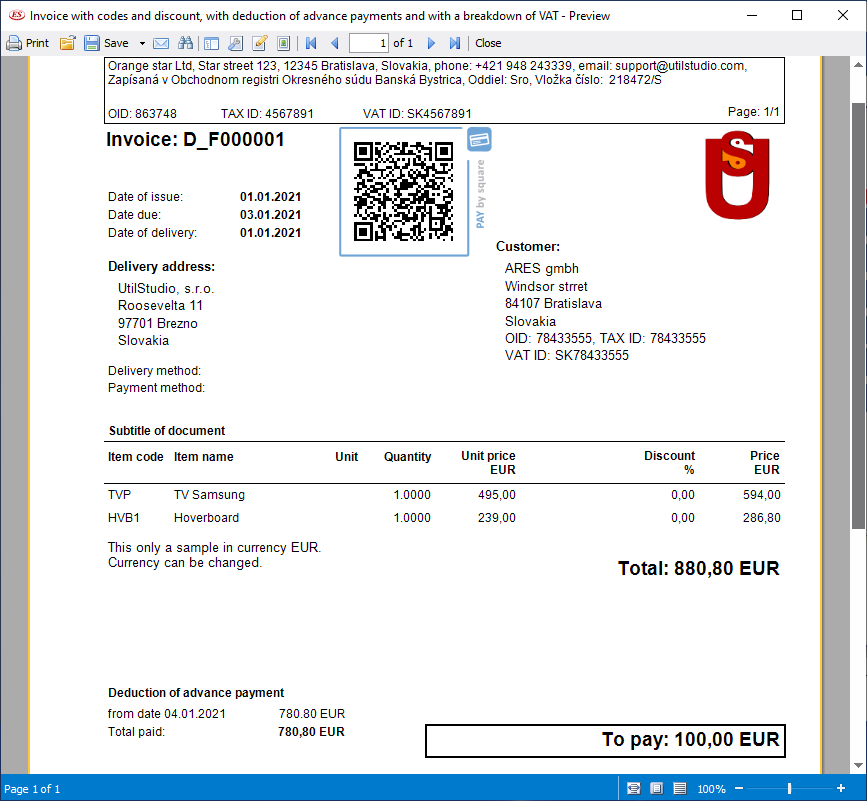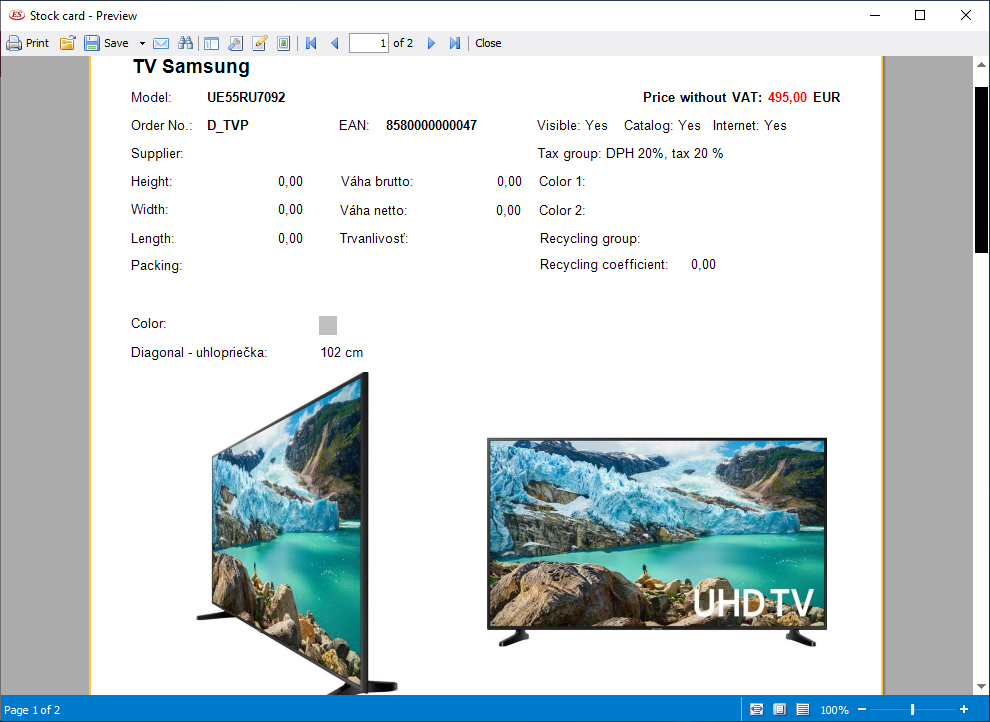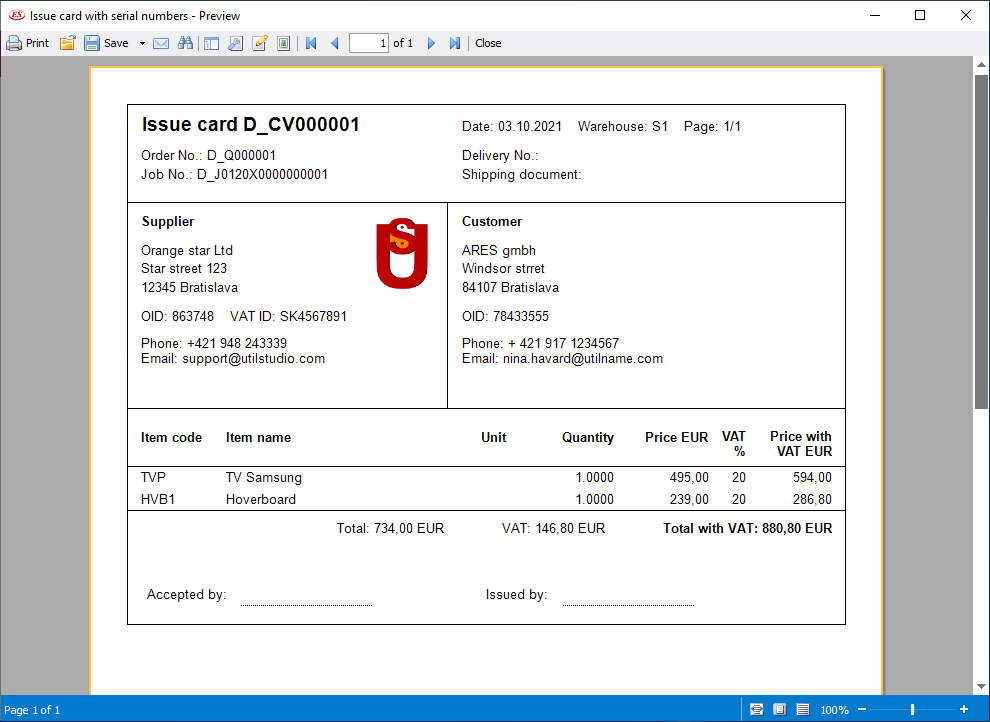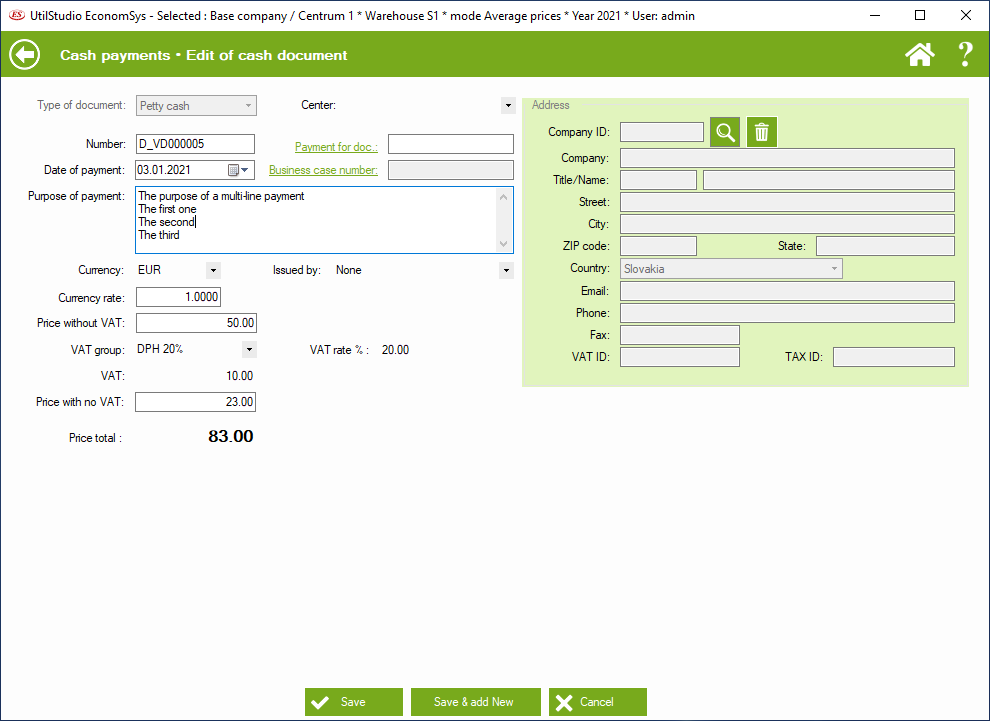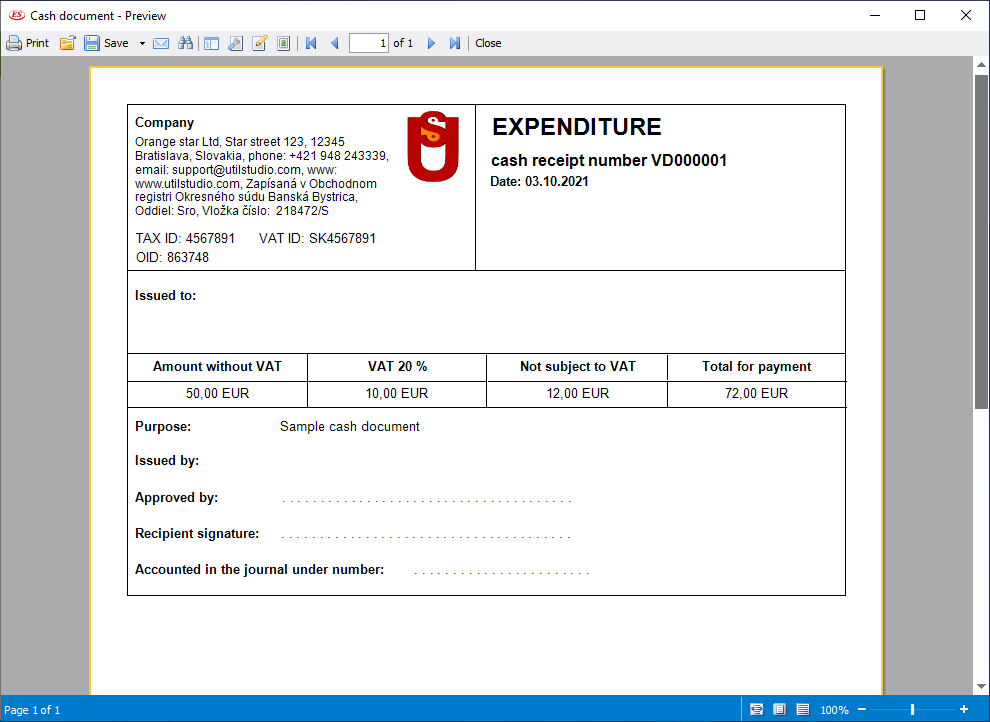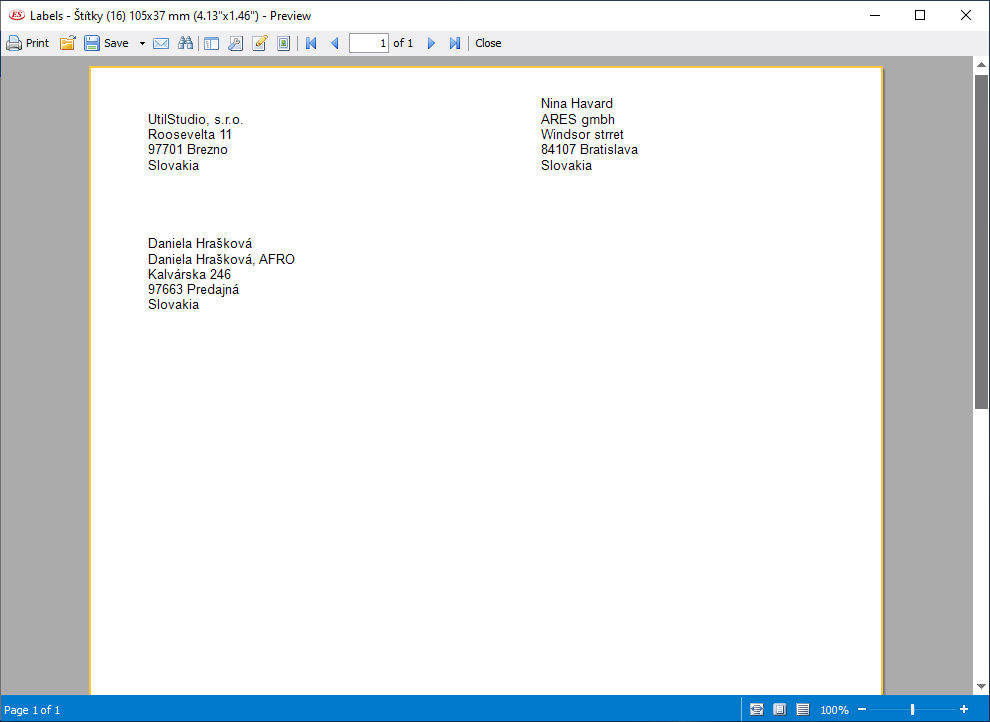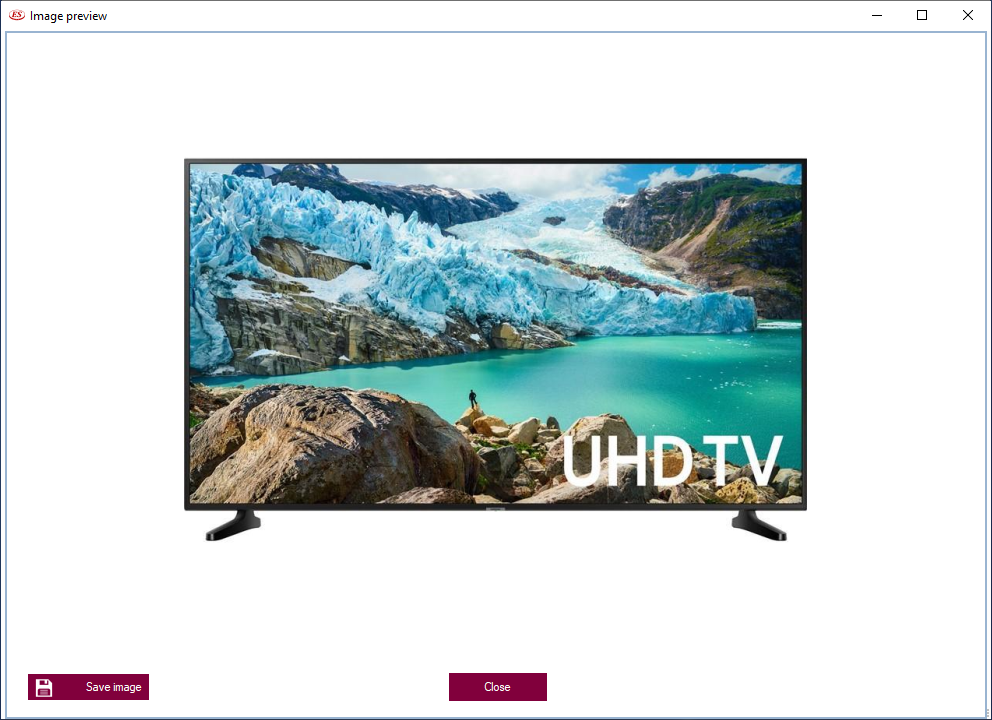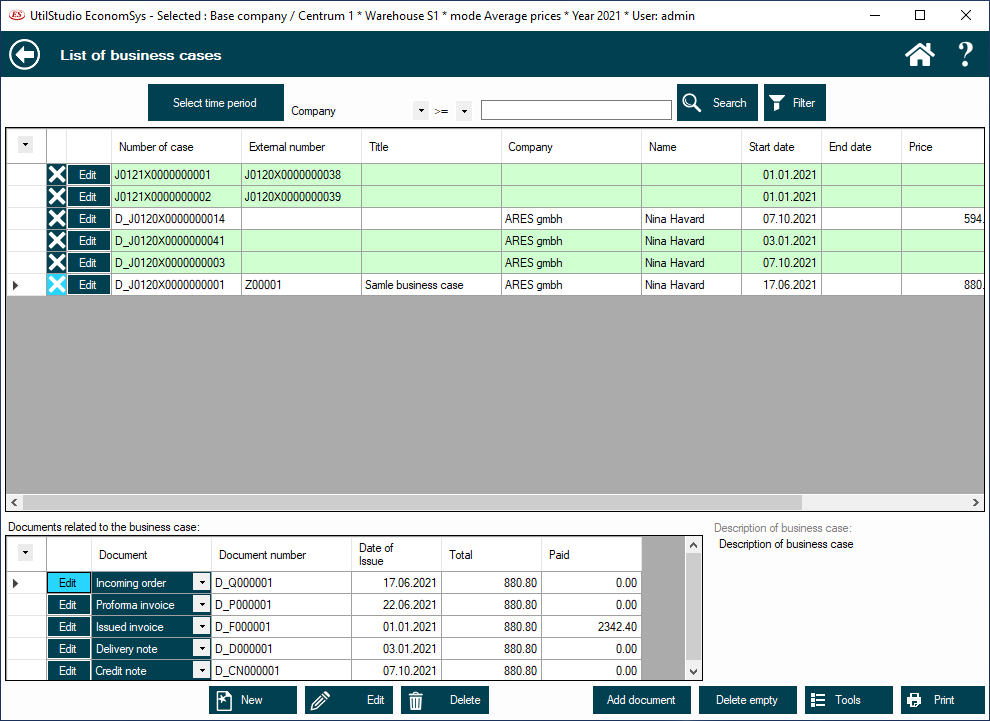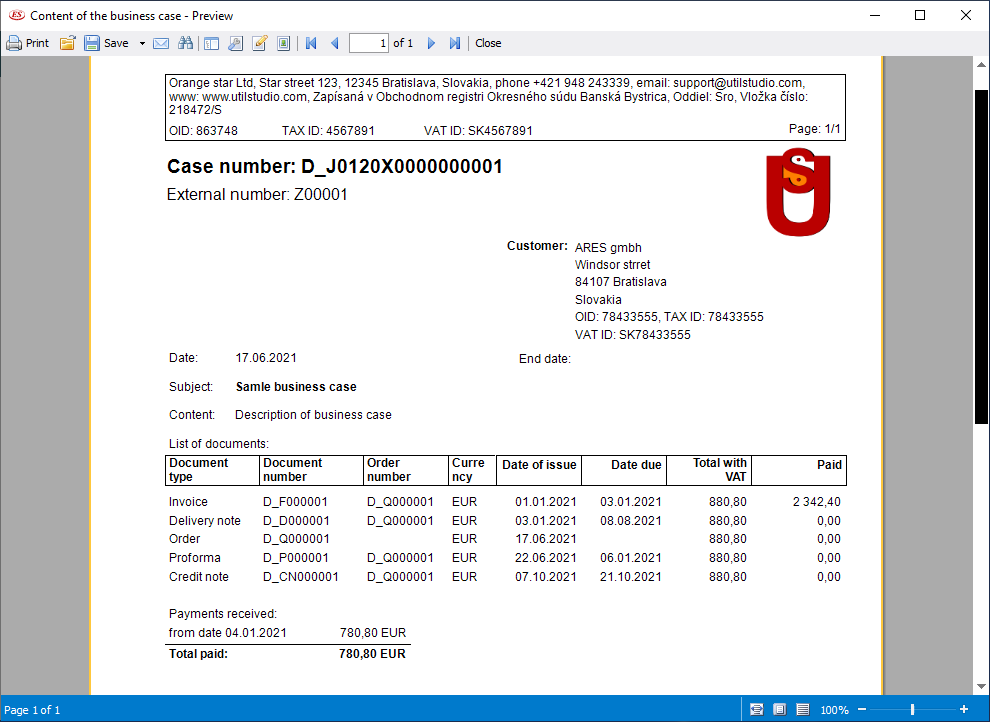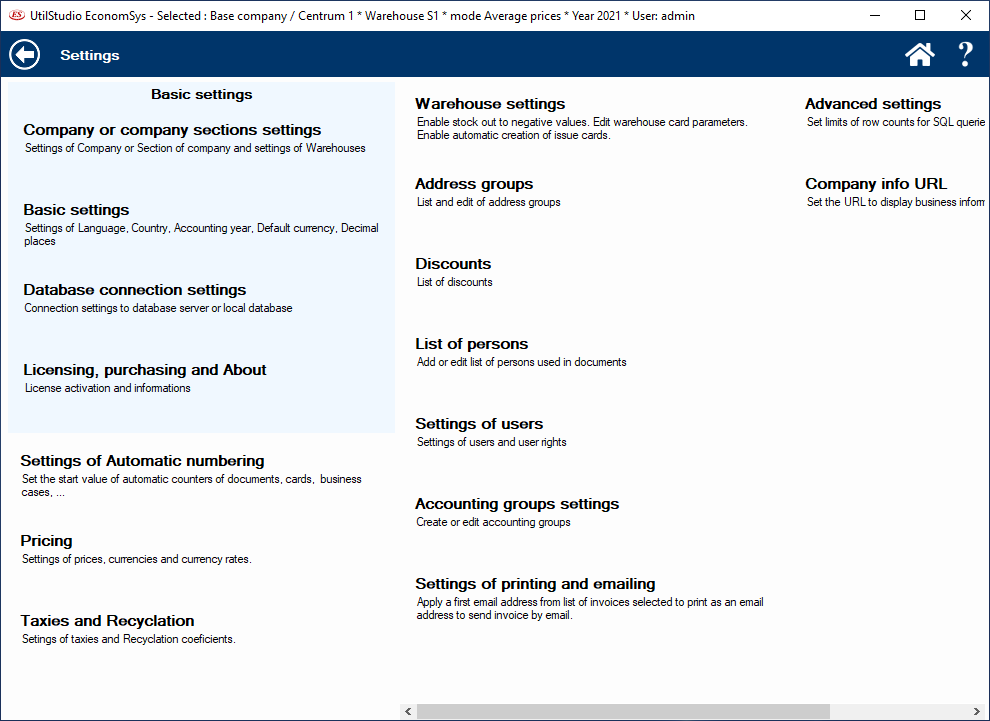Invoicing
Issuing invoices, pre-invoices, delivery notes, record of orders, orders, cash documents, creating quotations
Invoicing allows you to complete the entire business case processing process, from registering an received order to issuing an invoice and shipping the goods.
You can create a pre-invoice or issue an invoice from a registered or imported order with one click. If you invoice items from the inventory, the goods can be
issued automatically from inventory with automatic creation of issue card from inventory. When changing the content of the issued invoice,
with the associated issue card form inventory, the contents of the issue card are also automatically synchronized. The billing system allows you to create a delivery note from the issued invoice with one click
or vice versa, issue an invoice or pre-invoice on the basis of the delivery note.
The program also allows you to record sent orders and received invoices.
All issued documents can be exported to accounting systems for automated posting. Of course, there are print forms that contain the logo of your company and each user has the opportunity to customize the appearance of their documents.
In addition, invoices include the code PAY by square to make it easier for your customers to pay invoice using a QR code. The invoicing also includes a module for creating, registering and printing quotations.
The documents you create allow you to add items to the document either directly from the inventory or from preset templates.
Templates allow you to remember entire groups of items belonging to each other.
This way, you can insert items into an invoice or other document with a single click by inserting a single template, for recurring items.
Automatic invoicing allows you to automatically issue documents (Invoices, Pre-Invoices, Quotations, etc.) that repeat. Invoicing of services, rent, energy, parking, etc.